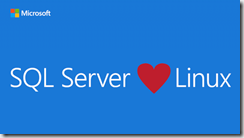Over the holidays I had a chance to install and run SQL Server vNext on my Ubuntu Linux machine. I did run into some issues during install, but was able to work around all of those and have SQL Server engine successfully running on Ubuntu 16.10 x64 .
To start out make sure that you are installing SQL Server vNext on Ubuntu Linux version 16 or higher and 64 bit. My first issue I ran into attempting to install on Ubuntu 14.x on 32 bit.
Here are steps to follow in Bash:
- Import the public repository GPG keys:
curl https://packages.microsoft.com/keys/microsoft.asc | sudo apt-key add -
- Register the Microsoft SQL Server Ubuntu repository:
curl https://packages.microsoft.com/config/ubuntu/16.04/mssql-server.list | sudo tee /etc/apt/sources.list.d/mssql-server.list
- Run Update thru apt-get. If you didn’t update you may run into an error later, as I did
sudo apt-get update
- Run actual install via apt-get again
sudo apt-get install -y mssql-server
If you are on 32 bit or didnt update source you can see this error
Unable to locate package mssql
- Now if you in latest Ubuntu x 64 with updated components tou should see install occuring in your terminal window. After the package installation finishes, run the configuration script and follow the prompts.
sudo /opt/mssql/bin/sqlservr-setup
Once the configuration is done, verify that the service is running
systemctl status mssql-server
Now that install is done in 5 easy steps and SQL Services are running on Ubuntu Linux you can use SSMS on Windows to connect to your SQL Server on Linux. But in order to connect from Linux to this instance on Linux I will need to install SQL Client Tools for connectivity stack.
The following steps install the command-line tools, Microsoft ODBC drivers, and their dependencies. The mssql-tools package contains:
- sqlcmd: Command-line query utility
- bcp: Bulk import-export utility.
Install on Ubuntu in 3 easy steps
- Import the public repository GPG keys:
curl https://packages.microsoft.com/keys/microsoft.asc | sudo apt-key add -
- Register the Microsoft Ubuntu Repository
curl https://packages.microsoft.com/config/ubuntu/16.04/prod.list | sudo tee /etc/apt/sources.list.d/msprod.list
- Update again via apt-get
sudo apt-get update
- Now run actual install
sudo apt-get install mssql-tools
If you are on 32 bit or did not update source you can see this error
Unable to locate package mssql-tools
Now lets connect to our instance on local SQL and run a quick query again all via Terminal
sqlcmd -S localhost -U SA -P '' SELECT @@version; GO
Well, that answers what I was doing over the Holidays. Happy bashing to you SQL folks
.
For more see – https://www.microsoft.com/en-us/sql-server/sql-server-vnext-including-Linux
https://blogs.microsoft.com/blog/2016/03/07/announcing-sql-server-on-linux/#sm.001on55ayi1dduo11m02qmercn8t3, https://docs.microsoft.com/en-us/sql/linux/